License Information
OpenAudible requires a valid license to use the full version of the software. Free updates are available for one year. If your license is more than a year old, you can keep using your current version indefinitely. Upgrading to a version created after your 1-year license will require a low-cost upgrade (or downgrade to an earlier version).
Check License
If you already purchased a license, check your email for a receipt. It should have a license code.
You can check or troubleshoot the status of your license here.
You can also look up your order by email.
Download OpenAudible
OpenAudible (demo and full version are the same) can be downloaded from: openaudible.org/download.
Entering your license
From within the OpenAudible application, you can enter or check your license status by selecting the menu item
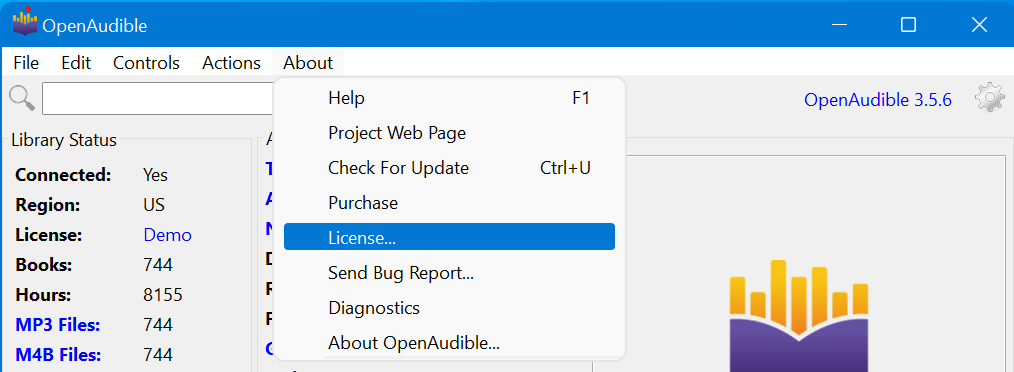
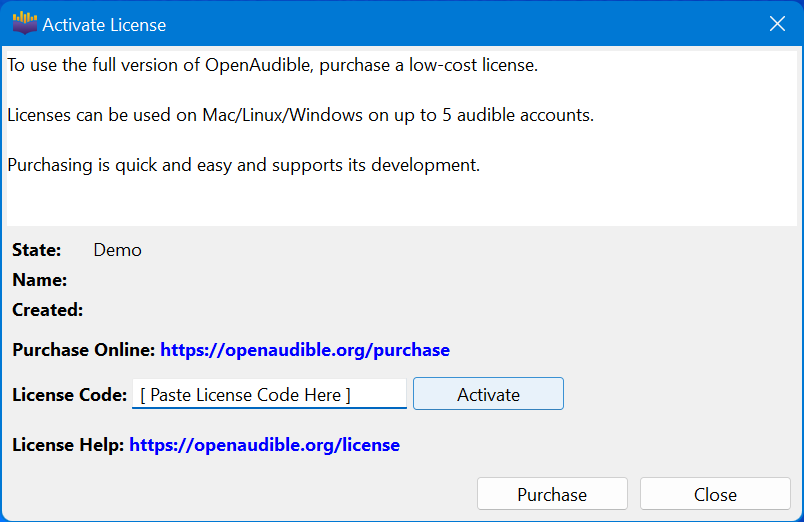
Then copy and paste your license code [XXXX-XXXX-XXXX] into the license field then click 'Activate'
If you paid, but didn't get license codes or an email receipt, your order may be PENDING further review. If you didn't receive a receipt within 10 minutes, your credit card may have been silently declined. Please contact FastSpring Order Support if you have any questions or try using a different payment method.
License Terms of Service
- The OpenAudible application is licensed for personal use only.
- A license can be used on up to 3 Mac, linux or Windows computers.
- A single license can be used to access up to 5 audible accounts.
- A license includes free updates for 1 year.
- If a new version becomes available after one year from date of purchase, an upgrade may be purchased to use that version and get another year of updates.
- A license that is over 1 year old will continue to work indefinitely with any version of the software created before the expiration date.
- If you use your license on more than 5 audible accounts, accessing additional accounts can and will fail.
- Use of this software for piracy or on file sharing sites is prohibited and will result in your license being permanently revoked.
- For backing up audible content and managing book libraries for titles you purchased and/or are legally allowed to possess.
